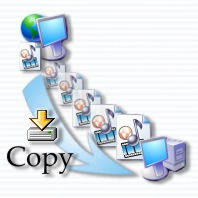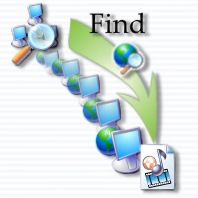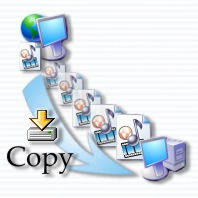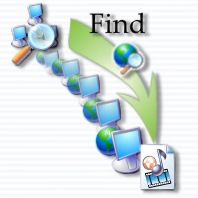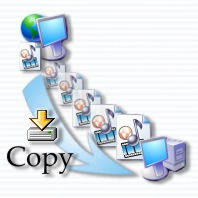 |
Consider this:
- You are in really big network (eg. university)
- And there is a lot of exciting things like soft and movies
- Network is mainteined by users themselves (students)
- and hereby unstable and always drops connections.
- But you want to get all this stuff...
|
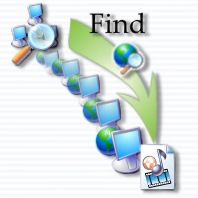
|
CopyFile for YOU!!!
|
CopyFile is flexible and persistent multithreading utility for searching and copying (large) files
over Local Area Network (LAN).
The program is small (code part < 60KB) and as fast as Windows allows it to
be.
It relys on standart functions - no low-level tricks that makes some
programs incompatible with other software. Experience of many other similar
software has been taken in account during developement:
CopyFile of Dmitry Eluseev, NetCopy, LanCopy, LanSearch, LanSpider and other.
I do my best to maintain key advantages and avoid their limitations
Screenshots:
 copy
copy
 search
search
 quick reference
quick reference
Download:
You can take it here
Features:
Common:
- Unicode!! It means you can use it with files in any language your
system supports (even mixed language).
- No MFC, no NET framework, no VB-runtime, no whatever shit. Hereby
no install.
- If you decide to uninstall - just remove directory where it sits
and registry key HKCU\Software\YSoft\CopyFile
- Its FREE. No trials, no ad-ware, no spy-ware. I'm student and made
it for students.
- OutputDebugString logging. If you don't know what is it - look at
http://www.sysinternals.com for utility DebugMon
- Context sensitive menus
- Multythreading used whenever possible, even in user interface in
order to make hang-free program.
Copy module:
- Resume after disconnection (of course :)
- Recursive directory download (use with Auto Advance)
- Copy jobs placed in queue and this queue autosaves on any change
- Unlimited download items (actually limited by available memory)
- Manual file addind and drag-n-drop from Explorer
- File could be downloaded (or redownloaded) partially if you think
that some parts of file are badly copied
- Any property can be edited dynamically (eg. source, destination or
copy range) and applies automaticaly on job start
- Auto retries and auto advance (ie, if file finished or exceeded
retry limit - automatically start next entry in list)
Search module:
- Configurable multithreading (up to 500 threads simultaneously)
- Integrated with copy module
- Results save on exit
- Persistent server list , ie. it is only adds new items if you
perform network scanning multiple times.
- IP address resolving.
... and maybe something else i did, but forgot to mention here :) Actually i
did a lot to make this program useful and easy-to-use
Planed features:
- Copy one file from many sources. Actually you can do it right now,
but the process is a bit complicated: you add as many sources as you found,
specify same destination for each and set range on each job manually.
- Configurable sounds and actions for misc events (FILE FINISHED,
ITEM ADDED, COPY FAILED and so on)
- More information about current state of search engine
- Multiple masks for searching and support for '?' as wildcard.
- Autocomplete in Source/Destination fields.
- TCP/IP range scanning for shares (and maybe for ftp servers).
- Ping-host-before-copy. Sometimes it is useless to try to copy file
if remote computer even doesn't resopnds to ping.
- command-line interface
- Maybe support for FTP in copy module. Not sure it is really needed,
because there is a lot of very good ftp clients - why make another one?
Known issues (problems i unable to solve):
- No Windows 95/98/Me, since these systems doesn't support unicode.
- "Stop enum" actully doesn't stops all threads, but prevents from
creating new threads. This is because Windows doesn't provide way to cancel
WNetOpenEnum request. Even TerminateThread will wait till this function
finish. If you know solution - help me with it.
- Program shutdown could take long time. If you specify many threads for
search and there is network enumeration in progress the program forced to
terminate each thread before exit. It takes about 1 second for each one, so
if you specify 100 threads (default) the program will exit at least after 100
seconds. That's why i implemented saving results of enumeration.
- So either don't use many threads or be patient on shutdown.
Actually it is not so problematic since it hides all winows and silently
terminates threads in background. You can see it in TaskManager.
- When press "..." button (Browse) and initial file points to
inaccessible network resource - main window hangs for short period of time.
- Of course, bugs! I'm sure (and you sure too) there is a countless
number of bugs. Feel free to inform me and i'll fix it.
Contact:
ICQ: 70914620 (english/russian)
e-mail: samepaul@sourceforge.net
(english/russian/hebrew)
Sponsored by